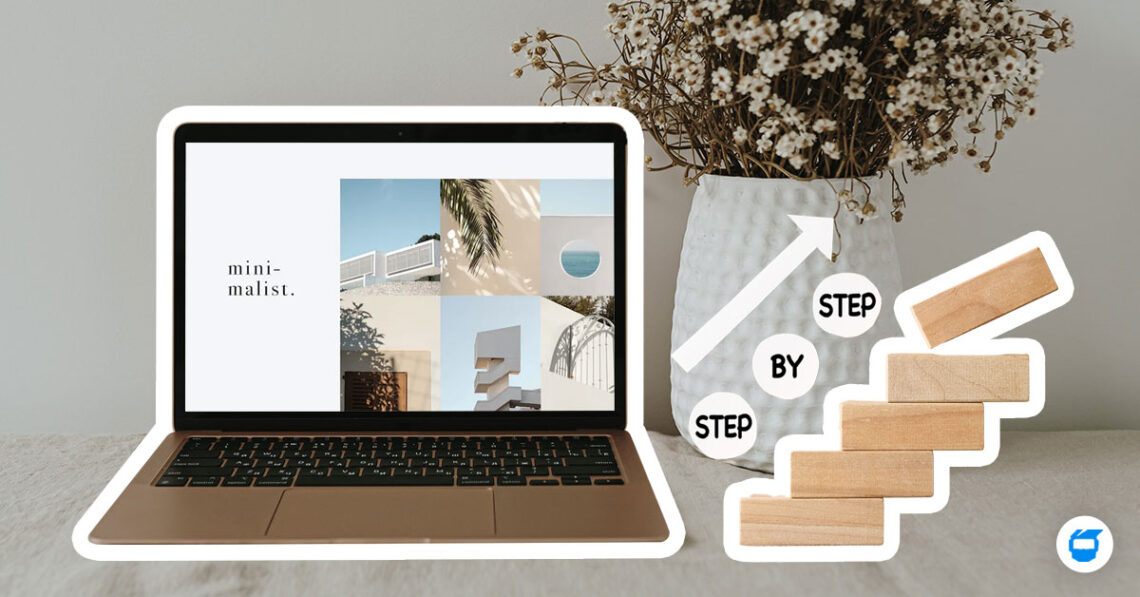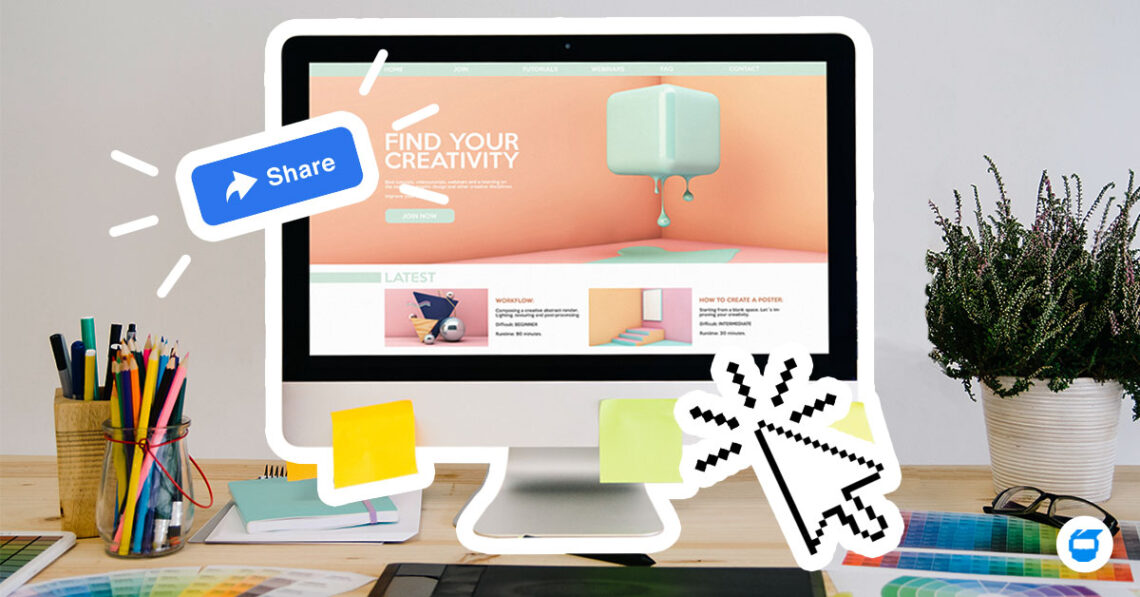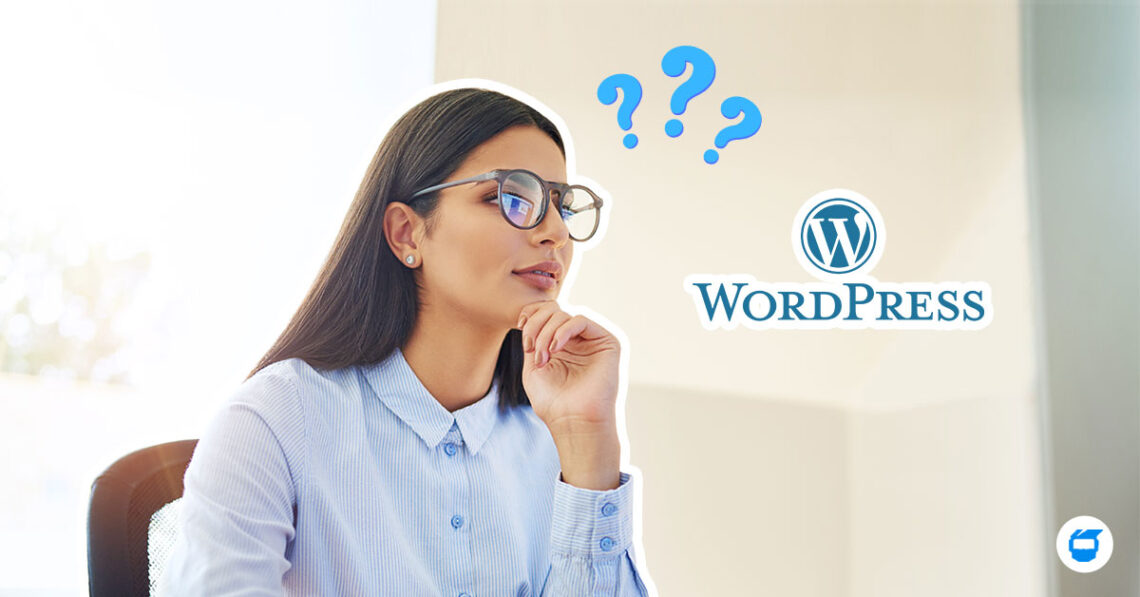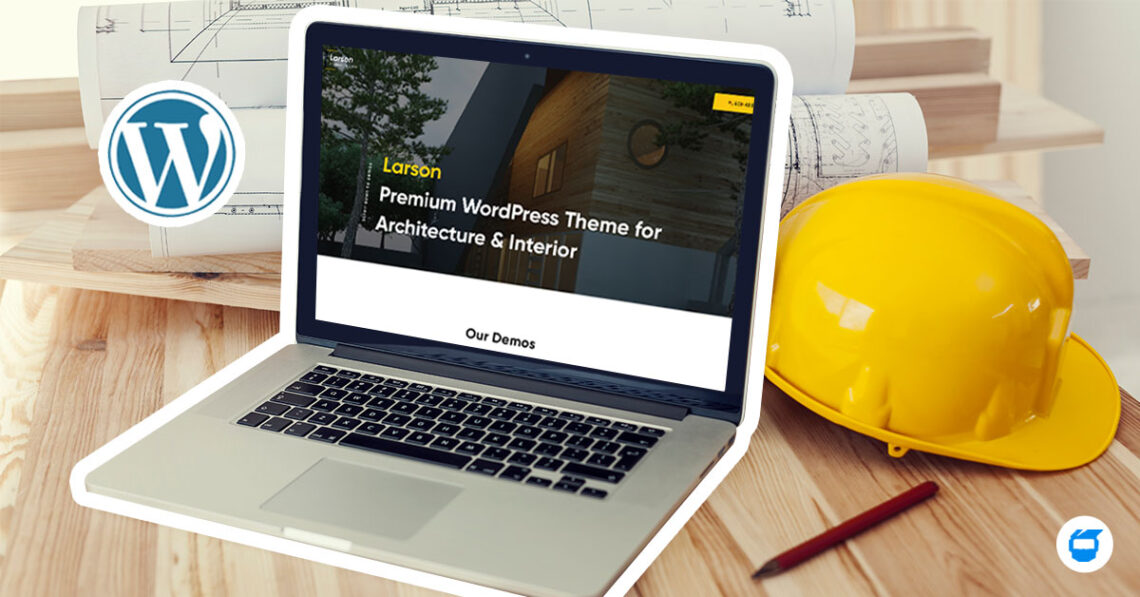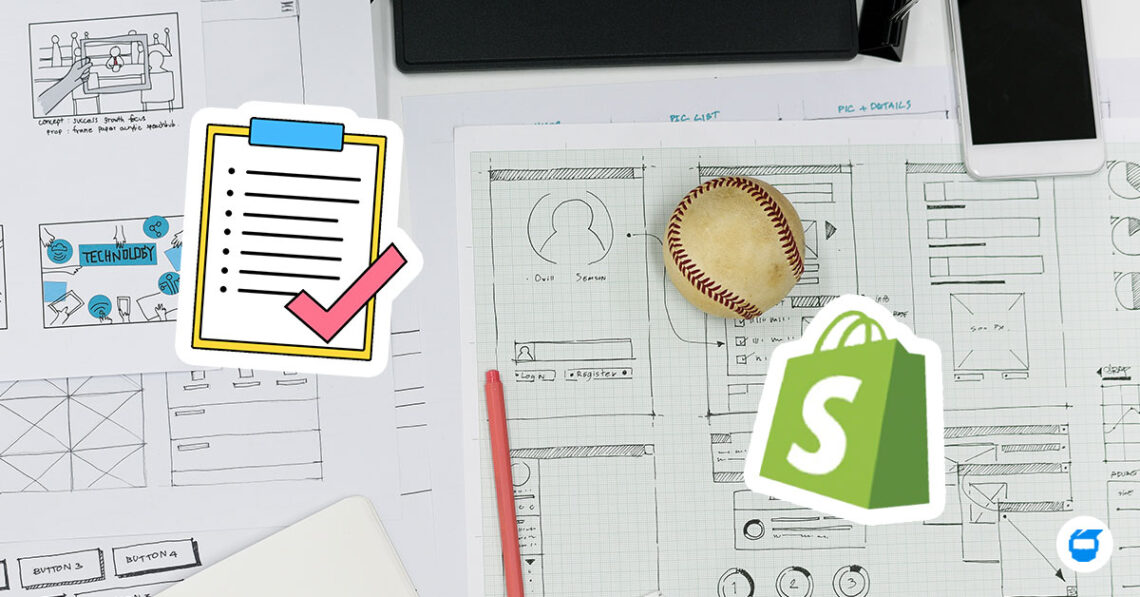Improve your user experience with every visit to your website or send a message by using AI Chatbot. These chatbots make your work lighter because they are programmed to answer the concerns of your customers. They will entertain your customers and at the same time, they will act as a tour guide for your website. Most of the chatbots are auto-generated answers that are relevant to your customers’ questions. This helps your online business to cut costs in hiring customer services because they can also interact with your customers 24/7, and answer the usual inquiries about your products and services. These chatbots also offer you a free trial or for some, a free monthly plan.

Let us give you a quick background of how chatbots started and became a useful tool for customer service. It started with ELIZA, the very first chatbot in existence that was created by Joseph Weizenbaum. She was created so that Joseph Weizenbaum can demonstrate the interaction between humans and machines to the world. During the rise of the digital age, many of the chatbots that appeared were created mainly for entertainment purposes. But as time went by, many marketers saw the potential of chatbots in customer service, and that it can help people with their varying inquiries through the use of texts or voice.
So if you’re looking for a chatbot that you can use for your website or messenger, you have come to the right place. Here are the chatbots that can help you take care of your business and improve customer engagement:
Table of Contents
1. LiveChat
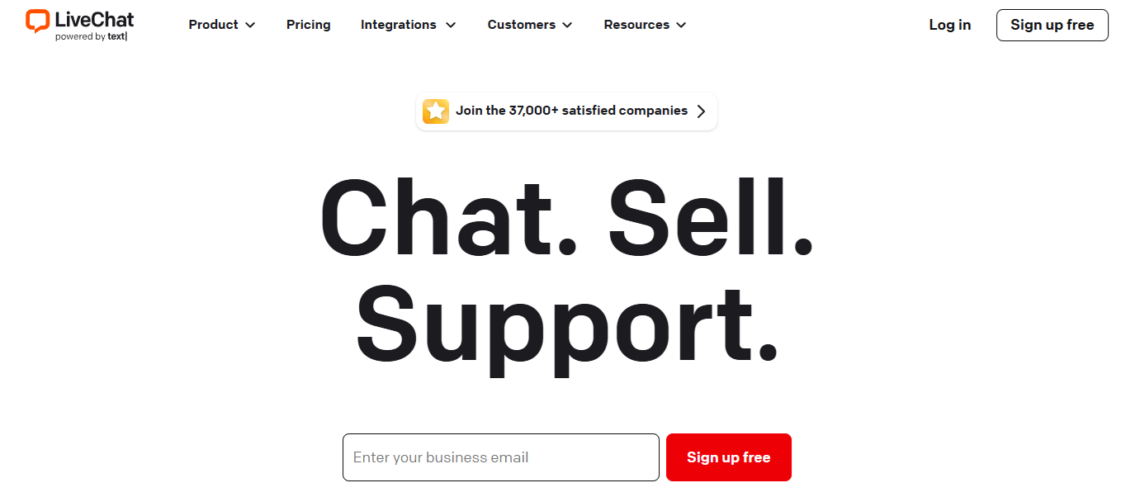
LiveChat is a chat and support desk app that enables small to large businesses to communicate with their guests and customers. It has customization features that you can use to match your business color or theme. The solution it provides integrates with the company’s website, social media accounts, messaging apps, etc., allowing online visitors to connect with agents through a chat window. It offers a variety of modules to add, including sales and marketing automation as well as integrations with third-party customer relationship management (CRM) platforms.
Businesses can use LiveChat to communicate with a wider audience by installing it on various websites. Customers may also be invited to the chatbox by sending them the chat connection via email or text.
Key Features
- Allows real-time interaction
- 200+ integrations, including Shopify, Facebook and Mailchimp
- Dependable chat tools
- Automates responses to common questions
- Has a ticketing system that allows you to track customer inquiries
Benefits
- User-friendly
- Available 24/7
- Helps get things done faster
How to Start
- Visit livechat.com and register with your email account or directly use your Gmail, Microsoft, and Apple Account to get a 14-day free trial.
- Choose BUSINESS for a paid subscription for your customer service department.
- For a paid account, check the pricing plans.
- Available on PC, Android, and iOS.
2. ChatGPT
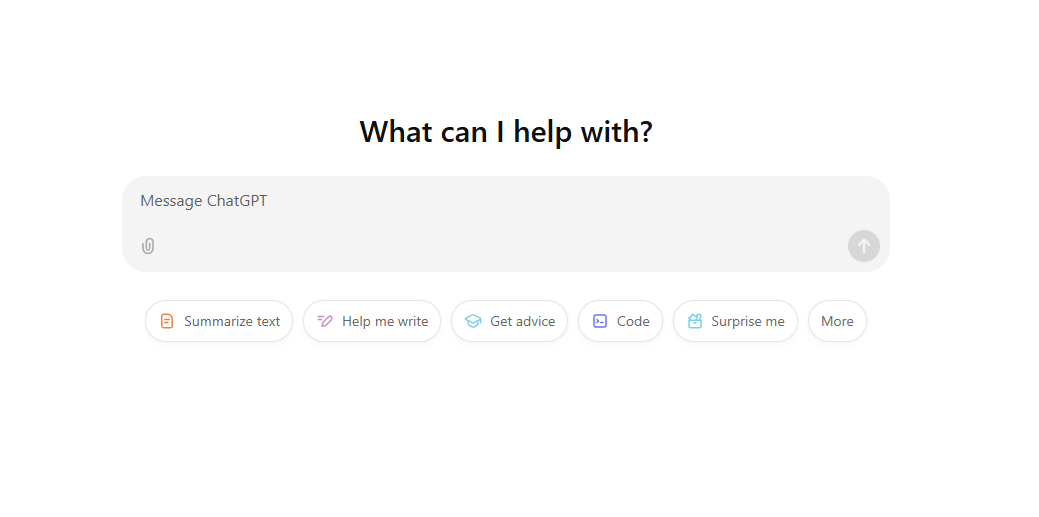
ChatGPT is an AI chatbot that utilizes natural language processing (NLP), and has gained popularity since its launch in 2022 for its variety of functions that cater to different questions and concerns. It is able to compose sentences, list down tips, and even provide philosophical conversations, and many other, including coding. With its human-generated responses, ChatGPT is seen as a helpful tool by many businesses of various industries, streamlining their operations, boosting customer support, etc.
Key Features
- Human-like responses and text generations based on the user’s input
- Enables follow up prompts to define the response
- Has a large dataset that allows it to process a wide set of information
- Can be used for various tasks
- Multilingual communications
Benefits
- Enhanced efficiency
- Cost-effective
How to Start
- Visit chatgpt.com, create an account and get started for free.
- If you have a paid plan, you can select the AI model of your choice.
- Input text, image, or audio prompt on the home page–and wait for the response.
- For a paid account, check the pricing plans.
- Available on PC, Android, and iOS.
3. Lindy
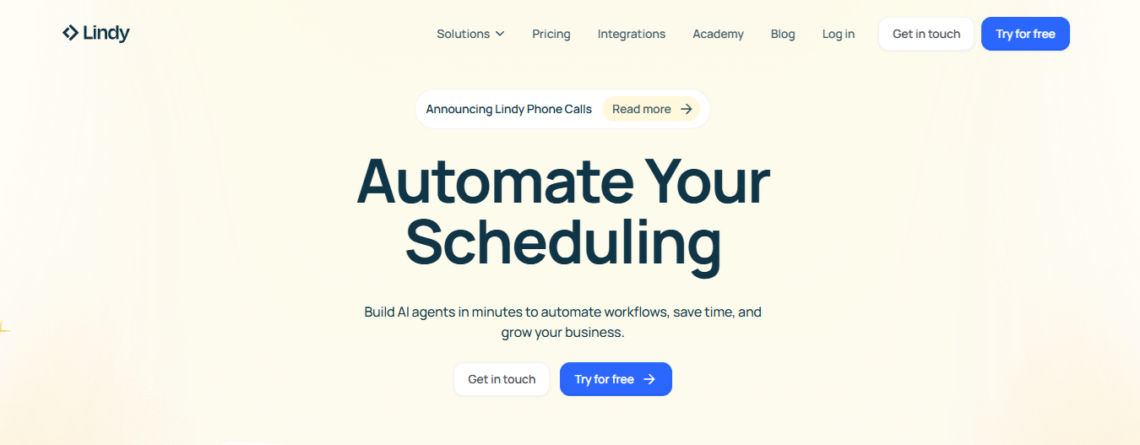
Lindy AI is an advanced AI-powered executive assistant that automates tasks like scheduling, email management, and workflow organization. It helps professionals save time by handling repetitive administrative work, allowing them to focus on more strategic tasks. With continuous learning and integration into various productivity tools, Lindy AI enhances efficiency and streamlines daily operations.
Key Features
- Task Automation
- Smart email assistance – drafts, categorizes, and responds to emails efficiently.
- Meeting Scheduling
- Automates repetitive administrative tasks to improve efficiency.
- Works with productivity tools like Google Workspace, Slack, and Calendly.
- Adapts to user preferences for personalized assistance.
Benefits
- Saves time
- Increases productivity
- Minimizes errors
- Enhances collaboration
How to Start
- Visit lindy.ai, create an account and get started with the free trial.
- For a paid account, check the pricing plans.
- Available on desktop and both iOS and Android.
4. Claude
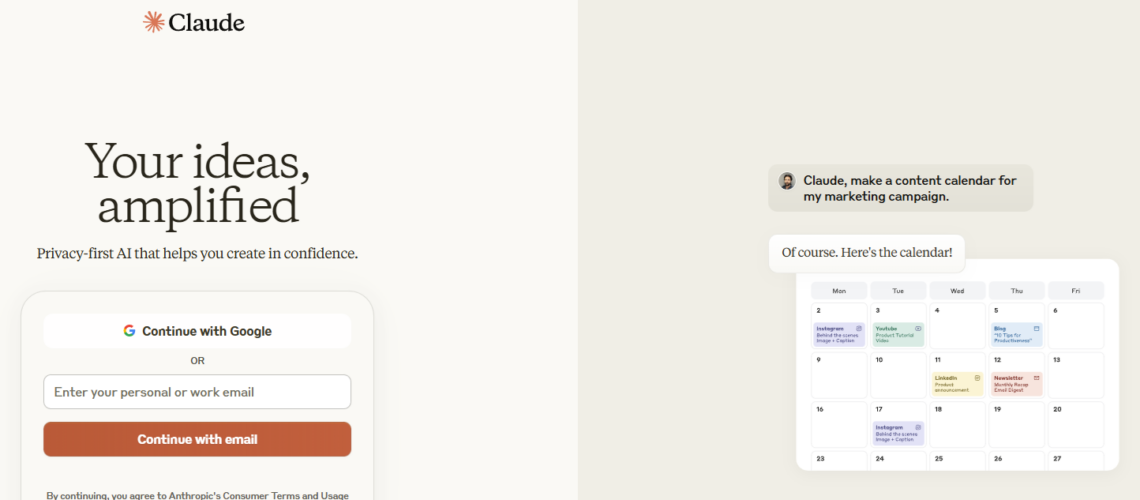
Lindy AI is an advanced AI-powered executive assistant that automates tasks like scheduling, email management, and workflow organization. It helps professionals save time by handling repetitive administrative work, allowing them to focus on more strategic tasks. With continuous learning and integration into various productivity tools, Lindy AI enhances efficiency and streamlines daily operations.
Key Features
- Maintains long and coherent conversations.
- Summarizes, interprets, and extracts key insights from texts.
- Helps with programming, debugging, and explaining code.
- Generates articles, stories, scripts, and other content.
- Ethical AI design
- Adapts to different use cases, from casual chats to professional tasks.
Benefits
- Enhanced productivity
- User-friendly interaction
How to Start
- Visit claude.ai and create an account.
- Select your account type and start a new chat.
- For a paid account, check the pricing plans.
- Available for desktop and mobile use.
5. Jasper AI
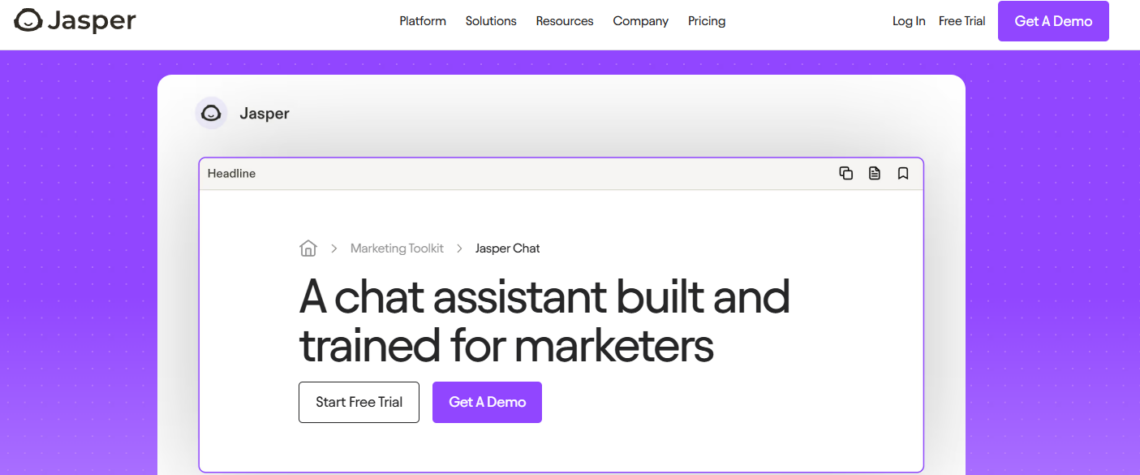
Jasper AI is an AI tool writing assistant designed for content creation, marketing, and business communication. It helps users generate high-quality blog posts, ads, social media content, and emails with speed and efficiency. With built-in templates, brand voice customization, and SEO optimization, Jasper streamlines content production for businesses and creatives.
Key Features
- Content generation
- SEO Optimization
- Built-in Templates – provides pre-designed templates for various content types (ads, blogs, emails).
- AI writing assistant
- Multi-language support – generates content in multiple languages for global audiences.
Benefits
- Speeds up content creation, allowing more content to be produced in less time.
- Enhances quality – Helps create engaging, relevant, and high-quality content.
- Improves SEO
- Saves time and effort
- Scalable content creation – ideal for businesses to produce large volumes of content consistently.
- Easy to use interface for both beginners and experienced content creators
How to Start
- Visit jasper.ai/chat and create an account.
- You can opt to try Jasper AI for 7 days or proceed with a paid plan.
- For a paid account, check the pricing plans.
- Available on desktop and mobile.
6. Gemini
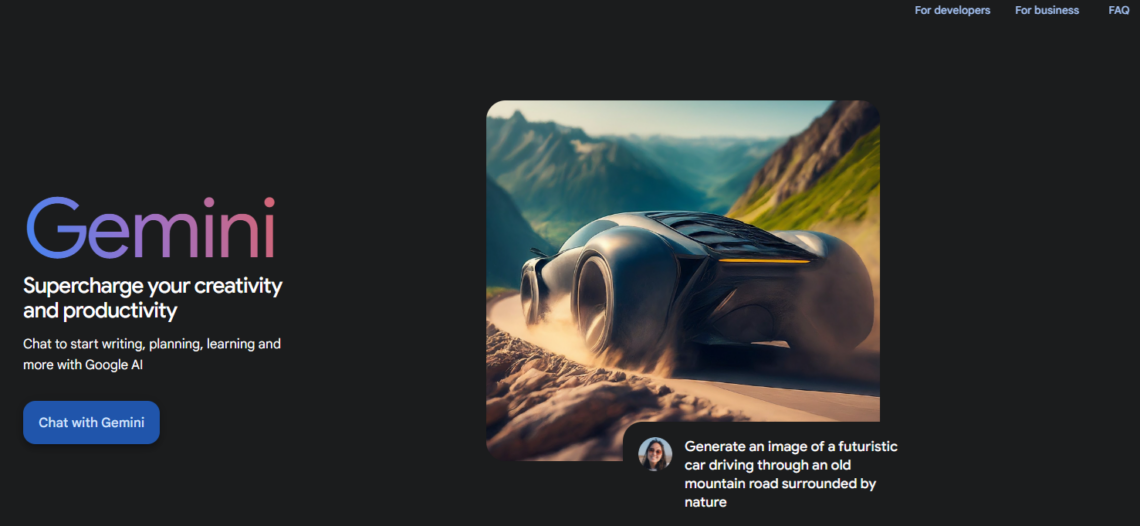
Gemini is an AI chatbot developed by Google, designed to enhance productivity with its deep integration into Google’s suite of tools. It helps users perform tasks, answer questions, and create content efficiently.
Key Features
- Integration with Google services (e.g., Gmail, Calendar)
- Natural language understanding for context-rich conversations
- Multi-tasking ability across various platforms
Benefits
- Streamlines daily tasks and improves productivity.
- Helps with information retrieval and task execution quickly.
- Enhances user experience with personalized, context-aware responses.
How to Start
- Visit gemini.google.com and sign in to your Google account.
- Enter your question or prompt on the text box.
- For a paid account, check the pricing plans.
- Available on desktop and mobile.
7. Ada
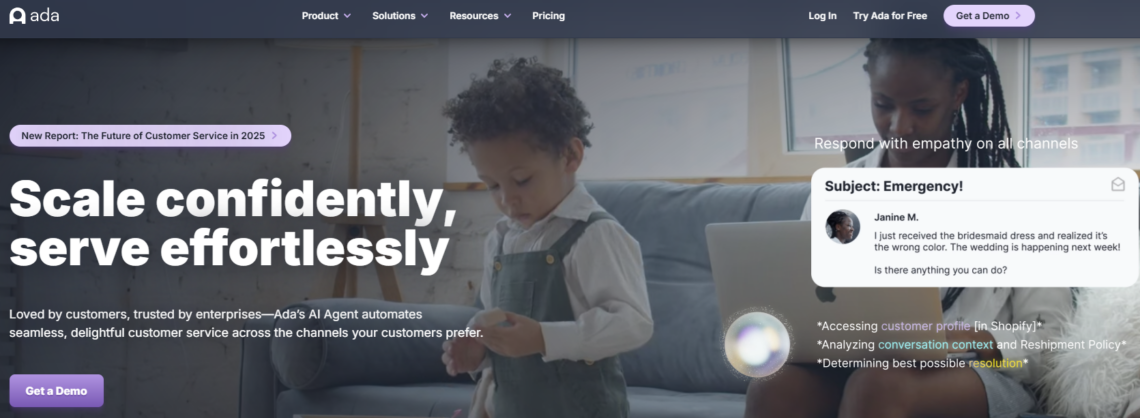
Ada is an AI-powered tool primarily focused on automating customer service interactions. It’s ideal for businesses who want to provide a personalized customer service and improve their marketing effort and sales.
Key Features
- Automated customer support with real-time responses
- Multi-channel support (web, mobile, social media)
- Personalization based on user data
Benefits
- Reduces wait time for customer queries, improving satisfaction.
- Automates common inquiries, freeing up support staff for complex tasks.
- Increases efficiency and customer engagement through personalized assistance.
How to Start
- Visit ada.cx and sign up for a 14-day free trial.
- For a paid account, check the pricing plans.
- Available on desktop and mobile.
8. Lyro by Tidio
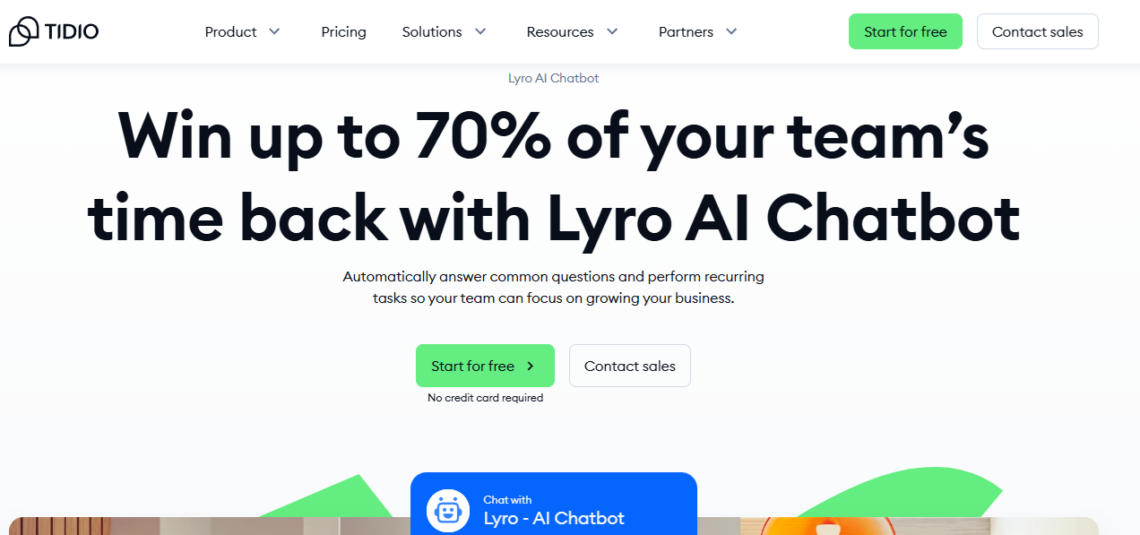
Lyro is a conversational AI chatbot by Tidio designed to boost lead generation and customer engagement, enabling businesses to interact intelligently with website visitors. Similar to Ada, Lyro is suitable for businesses looking to enhance their customer support.
Key Features
- Lead qualification through chat
- Integration with CRM and email marketing tools
- Automated follow-ups and notifications
Benefits
- Boosts lead conversion by qualifying leads in real-time.
- Saves time by automating repetitive engagement tasks.
- Improves marketing ROI through personalized, targeted interactions.
How to Start
- Visit tidio.com and create a free account.
- For a paid account, check the pricing plans.
- Available on desktop and mobile.
AI Chatbots improve your customer service in a personalized way that will make your customers feel comfortable having a transaction with you. They provide efficient customer service day and night. They will work for you even if you’re not online and notify you if the transaction is done.
How about you, what are your thoughts on using chatbots for your messenger? Is the chatbot you’re using included in our list? Let us know and share your answers in the comments section below!
If you need help in social media marketing and website design and development for your business, contact us now! Let us help you build and grow your business.