If you own a website, you know how important it is to create a strong online presence and engage with your target audience. However, maintaining a website requires more than just setting it up and leaving it be. Just like a car or a house, a website requires regular maintenance to ensure that it performs well, stays secure, and meets user expectations.
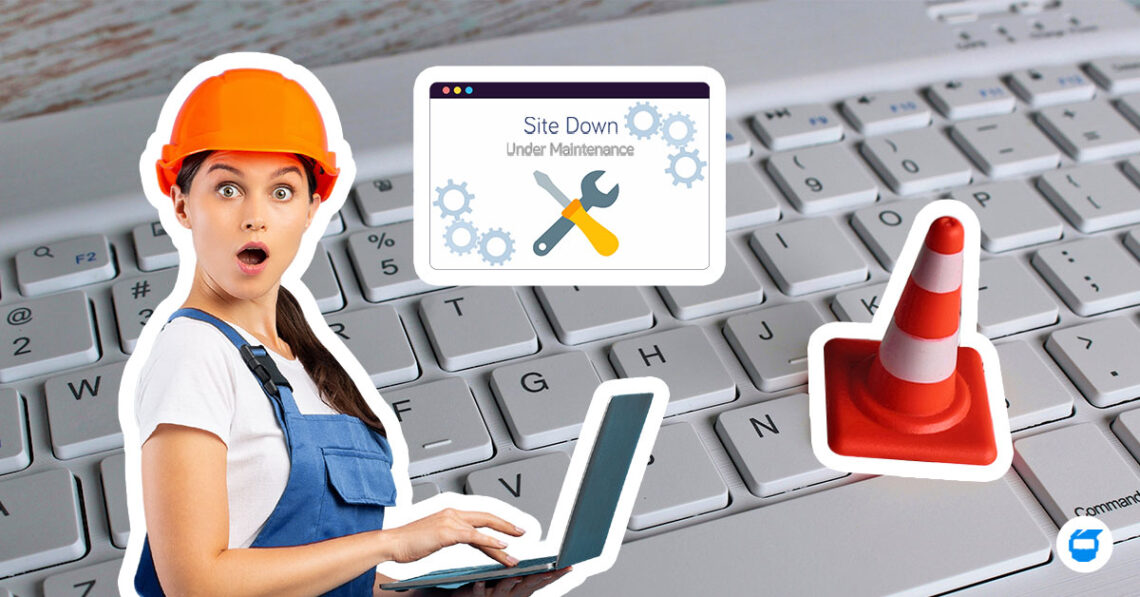
In this blog, we’ll explain what website maintenance is, why it’s important, and how often it should be done. We’ll also discuss the types of website maintenance and provide tips for maintaining your website effectively.
Table of Contents
- What is Website Maintenance?
- Why is Website Maintenance Important?
- What are the Different Types of Website Maintenance?
- How Often Should Website Maintenance Be Done?
- Tips on How to Maintain Your Website
What is Website Maintenance?
Website maintenance refers to the process of regularly checking a website for issues, fixing them, and updating its content to ensure that it remains secure, up-to-date, and user-friendly. This includes tasks such as updating software and plugins, backing up data, testing for functionality and user experience, and refreshing website design and content.
Why is Website Maintenance Important?
Oftentimes, the importance of website maintenance may be neglected, thinking that you don’t really need it, especially once your website is launched. In fact, the price of an unmaintained website brings more hassle than choosing to make website maintenance one of your priorities to ensure your site is in its prime state. By prioritizing website maintenance, website owners can improve their website’s security, user experience, SEO, and legal compliance, helping them achieve their business goals and build a strong online presence.
Website maintenance is important for ensuring that a website remains relevant, performs well, and supports business goals. Businesses with websites shouldn’t overlook the importance of website maintenance since it helps:
- Improve website security
- Boost website traffic
- Improve customer experience
- Build brand awareness and trust
Read further: Why is Website Maintenance So Important for Every Business Website?
What are the Different Types of Website Maintenance?
There are different types of website maintenance that website owners should consider:
1. Content updates
Keeping website content up-to-date is important to maintain relevance and provide a positive user experience. This includes updating blog posts, product descriptions, and other website content.
2. Technical updates
Regularly updating website software and plugins is necessary to keep the website secure and functioning properly. This includes updating the CMS (content management system), third-party plugins, and other software used on the website.
3. Design updates
Your website design can become outdated over time or not work well for users. Regularly updating website design can improve user experience and ensure the website looks visually appealing.
4. SEO updates
Website maintenance should include optimizing website content and structure for search engines. This includes keyword research, on-page optimization, and monitoring analytics to track traffic and conversions.
5. Security updates
Website security is critical to protect against cyber-attacks, data breaches, and malware, so updating your website security software, applying security patches, and using strong passwords is essential to maintain website security.
6. Performance updates
Website speed is a crucial factor for user experience and SEO. Website maintenance should include regular performance updates, such as optimizing images, compressing files, and minimizing HTTP requests to improve website loading times.
7. Backup and recovery
Regularly backing up website data is vital to protect against potential data loss due to hardware failures, cyber-attacks, or other unexpected events. Having a reliable backup and recovery system can help website owners quickly restore their website in case of a data loss or breach.
8. Accessibility updates
Website accessibility ensures that all users, including those with disabilities, can access and use the website. Frequently updating the website design and content to meet accessibility guidelines can help website owners avoid legal liabilities and provide a positive user experience for all users.
9. Analytics monitoring
Website maintenance should include regular monitoring of website analytics to track website traffic, user behavior, and conversions. Analyzing website data can help website owners identify areas for improvement and make informed decisions about website updates and optimizations.
How Often Should Website Maintenance Be Done?
The frequency of website maintenance depends on the website’s complexity, size, and purpose. In general, website maintenance should be done regularly, ideally on a weekly or monthly basis, to ensure that the website remains secure, up-to-date, and optimized for search engines.
- Content updates, such as blog posts or product descriptions, should be done as frequently as necessary to keep the website’s content fresh and relevant. Technical updates, such as updating the CMS and plugins, should be done regularly, preferably as soon as updates become available.
- Design updates and SEO updates can be done less frequently, depending on the website’s needs and performance. Monitoring website analytics regularly to identify areas for improvement and make informed decisions about website updates and optimizations is also a must.
- Website owners should also schedule regular backups and recovery tests to ensure that they can quickly recover their website in case of a data loss or breach.
Tips on How to Maintain Your Website
1. Perform regular backups
Backing up your website regularly can help you restore it in case of data loss or security breaches. You can use plugins or tools to automate the backup process and store backups in a secure location.
2. Update software and plugins
Regularly updating your website’s software, plugins, and themes can help fix bugs, improve security, and add new features. Always check for compatibility issues before updating and keep a record of changes made.
3. Monitor website performance
Monitoring your website’s performance frequently can help you identify issues such as slow loading times, broken links, and error messages. Use tools like Google Analytics or Pingdom to track website traffic and user behavior.
4. Check for security vulnerabilities
Conduct regular security scans to identify potential vulnerabilities and fix them before they can be exploited by hackers or malware. Use secure passwords and two-factor authentication to prevent unauthorized access.
5. Update website content
Updating your website’s content can help attract more traffic, improve search engine rankings, and provide value to your audience. Update blog posts, product descriptions, and service offerings to keep your website relevant.
6. Test website functionality
Testing your website’s functionality can help ensure that it works well across different browsers, devices, and platforms.
7. Clean up your database
Cleaning up your website’s database can help improve website performance and reduce the risk of data corruption. Use plugins like WP-Optimize or WP-Sweep to clean up your database and remove unnecessary files.
8. Optimize images
Large images can slow down your website’s loading time. Compress images and use appropriate file types (JPG for photos, PNG for graphics) to optimize website performance.
Related: Optimizing Images for Faster Website Loading: A Guide to Speed Up Your Site
9. Monitor website uptime
Checking your website’s uptime can help ensure that it’s available to users at all times.
10. Implement caching
Caching can help improve website speed and reduce server load. Use plugins like W3 Total Cache or WP Super Cache to implement caching on your website.
11. Check for broken links
Broken links can harm your website’s SEO and user experience. Use tools like Broken Link Checker to identify and fix broken links.
12. Maintain a clean design
A clean and modern website design can improve user experience and make your website more appealing to visitors, so make sure to regularly update your website’s design.
Website maintenance is a critical part of running a successful website. By regularly updating your site’s content, software, and design, you can ensure that it remains secure, relevant, and user-friendly. Following the best practices and staying on top of your website’s maintenance needs can help ensure that your site continues to drive traffic and support your business goals.
Do you need help with website maintenance? Contact us today, and we’ll be glad to help!

