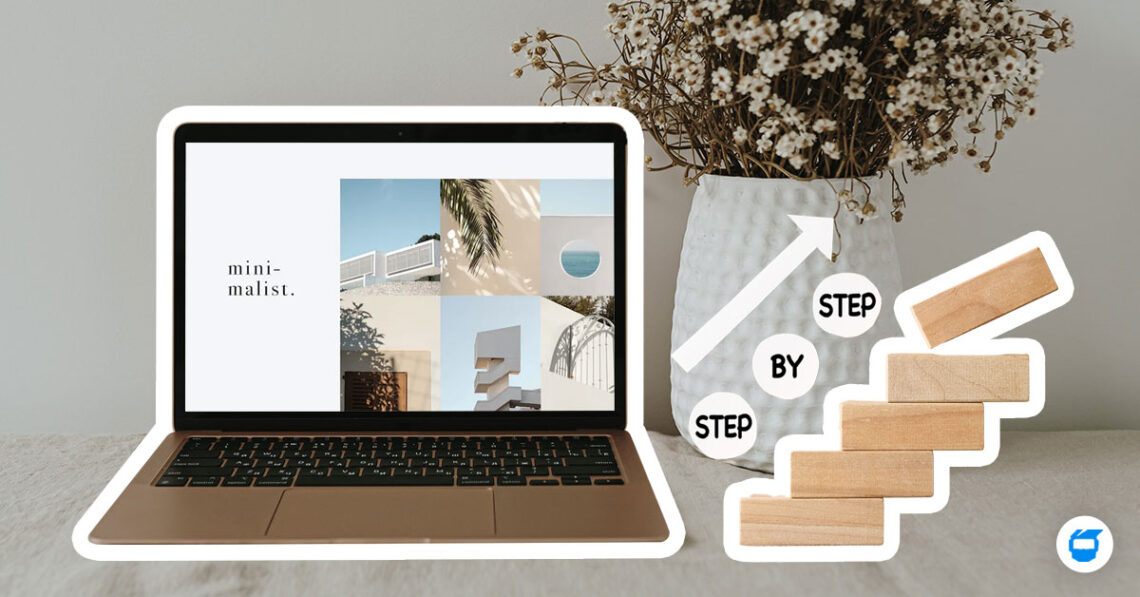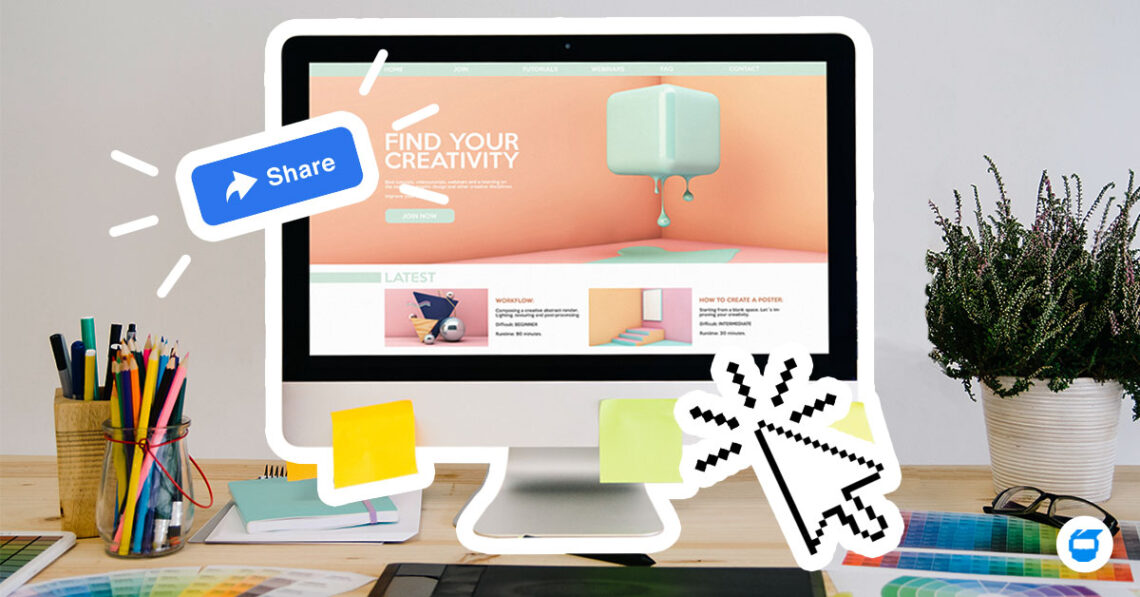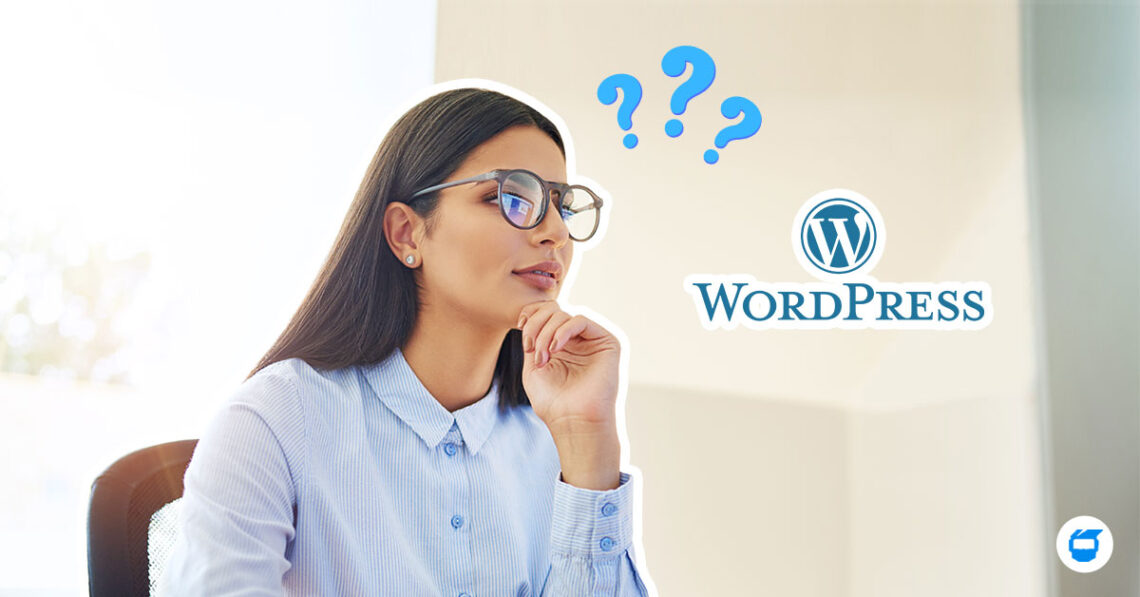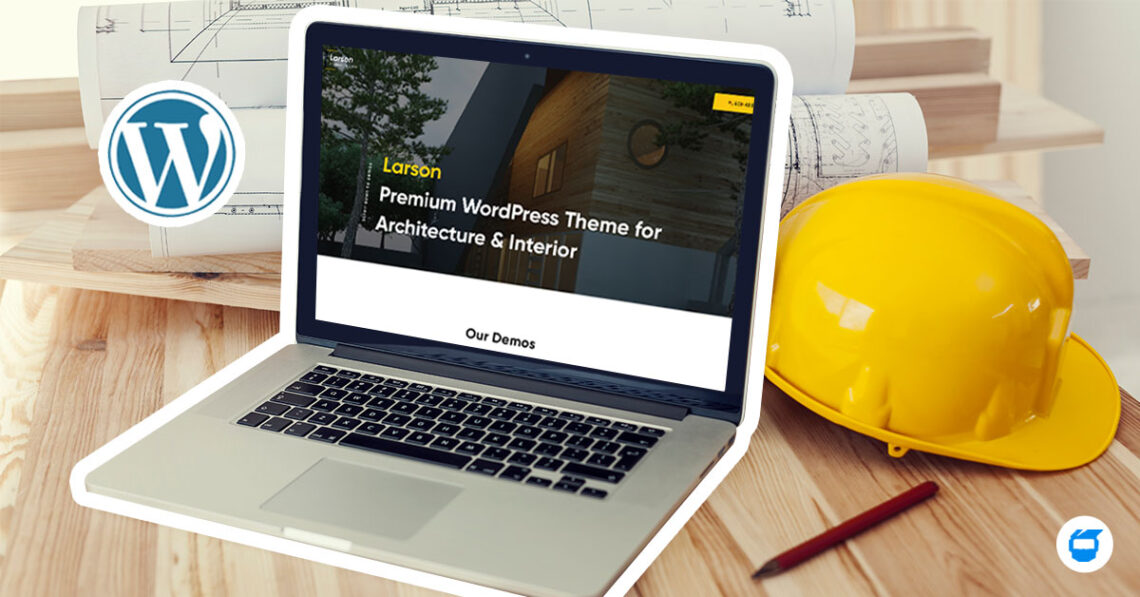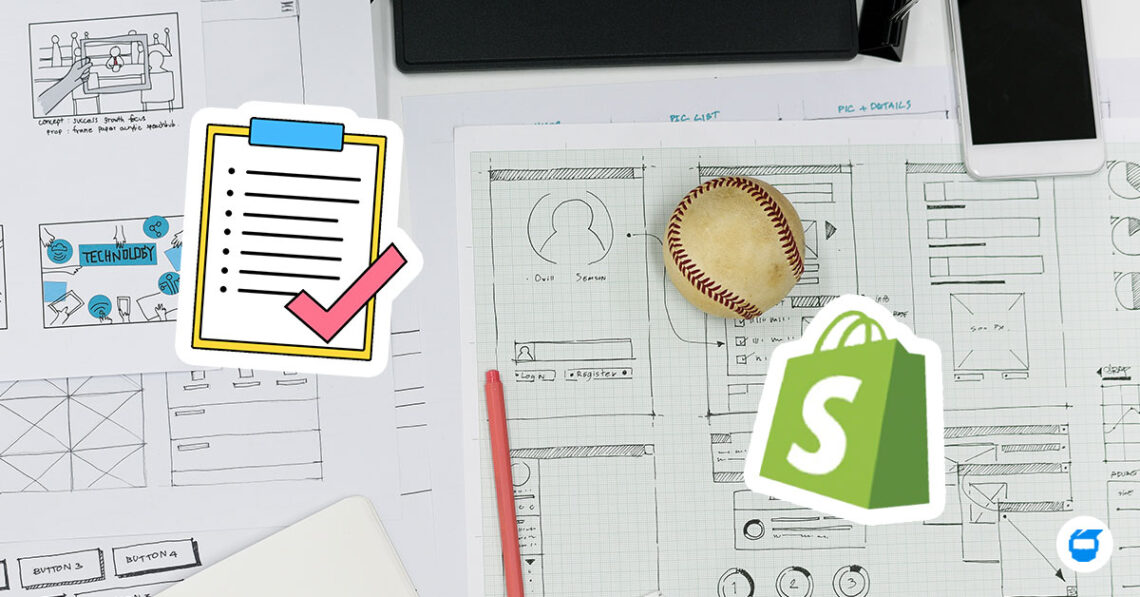People can easily create a website nowadays. With different platforms to choose from, they can simply build their blogs or even an e-commerce store with website builders that can help them generate it in just a few clicks. If you want it more personalized, you have to consider a few things. One would be which platform, which content system management (CMS) will work for you? This is where we put WordPress and Wix into the test.

There are two types of WordPress. WordPress.com, is also a controlled environment that takes care of all the hosting for you and WordPress.org, which is an Open Source that you can download and install on your own server. We will be tackling WordPress.org in this article.
Aspiring website owners have the same question on what will work for them. But why to many people prefer having WordPress as their CMS compared to Wix? Here’s some of the answers to that.
1. Widely Used CMS
Did you know that 30.9% of the internet runs on WordPress? There are countless of resources that are relying, engaging, and building with the platform. It is known to be the most popular website builder on the web, therefore, thinking about the credibility of it, people prefer in choosing WordPress over Wix.
2. Flexibility
WordPress is an open-source CMS which allows users to access its code. This is for they can create their own themes and plugins. WordPress users can also create and customize their websites. Compared to Wix, they only allow users to use the tools and applications that are created by Wix. This is a no-no for users that would like to personalize their website.
3. Host Your Own Website
WordPress is a self-hosted platform which means that you own any website that you create entirely under WordPress. It also allows you to choose which web hosting company you want to get your website running. With WordPress, you have full-control on ALL of your files and back up too!
While with Wix, all of its contents are under their server. You’re stuck with the one that Wix has given, and you won’t be able to find another hosting company. Because of that, you don’t have access to all of your files and once Wix starts having problems on their end, your website might be affected too.
Hosting your own website enables you to create a Pre-Prod, Development, Test or Beta website. This means that you can test things first before applying it to your live or production website.
4. More Theme Options
There are thousands and thousands of pre-made and user created themes to choose from on WordPress. Many of it are free and some are premium ones that you have to purchase. What’s best with it is that ANY WordPress theme can be adjusted and modified through coding to personalize your user’s experience. You can also create a theme from scratch, making your website really unique.
With Wix, you have around hundreds of website templates to choose from and you won’t be able to access the code or make specific changes to your theme. Since there are limitation when customizing your site at Wix, there is a high chance that you might a website that as a similar theme as yours and the only difference might just be your logo.
5. Easily Change Your Template’s Design
This is somehow similar to the one above. With WordPress, you can switch themes as many times as you want to without affecting your website’s content. This basically means that WordPress users are free to modify their websites. Wix users are stuck with a template that they have once chose forever.
6. SEO Management
WordPress is Search Engine Optimization (SEO) friendly and has multiple SEO features built-in. Still, even with WordPress being SEO-friendly, you have to maintain good SEO practices. If SEO concerns you, there are a number of plugins available to optimize your website’s search ranking. When it comes to Wix’s SEO, they have a feature available called the SEO Wiz, this can allow you to add titles, alt-text and the sitemap but then, it is limited and there is not much control aside from that.
7. Multiple Users on One Site
Another pro when it comes to WordPress is that you can allow having multiple users or accounts on a website. With that, you can modify a website and even assign roles for different accounts. Here’s an example, you have hired content writers to publish articles on your website, you get the advantage to give them access to your website by allowing them to publish the articles they have written for you.
With WordPress, you can give them access to publishing the content by creating their own account that has limited access to all other controls on the website. Wix doesn’t offer that yet. The main account created is still the manager and the contributor itself.
8. Support Plugins
WordPress allows users to customize by coding and creating plugins that gives them several tools to customize and control their website. There are thousands and thousands of plugins to choose from. Since there are thousands of plugins available, you just need to know where to look and there are many websites that offers good WordPress plugins.
A tip when looking for plugins is to look for review by users to guide you in choosing a plugin for your website. Compared to Wix, plugins don’t exist, but they have features or applications that are available which are generated by Wix.
Both websites have their own pros and cons and that depends on your needs and skills. WordPress wins when it comes to customization and control. To someone that is serious building a brand or business website, having WordPress as your choice of CMS/website builder is good for the long run.
Contact us today for we can help you with our web design and development services!